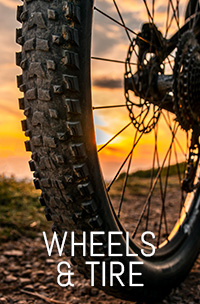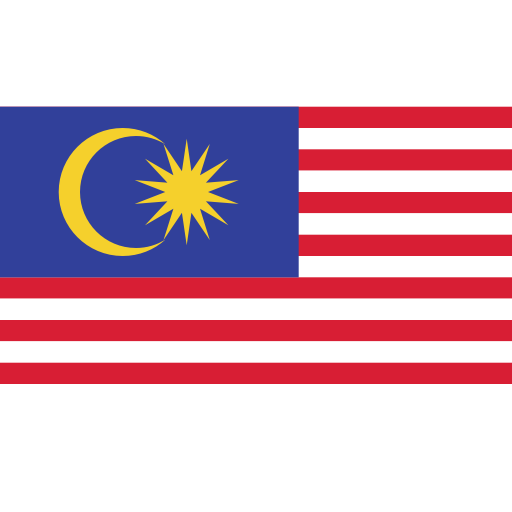We use cookies to make your experience better. To comply with the new e-Privacy directive, we need to ask for your consent to set the cookies. Learn more.
Shopping at Rodalink.com
You can order from our website in 4 easy steps.
- HOMEPAGE / CATALOGUE PAGE
Browse around our shop to find what you would like. After you have found the interested product, click on the product image which takes you through to the product detail page. - PRODUCT PAGE
Here you find the product details & product reviewed(if any) by our customer who bought it before.
Then all you have to do is select the choices(if any) & click on the "Add to Cart" button. - CART PAGE
Review your order and make sure all the details are correct. If the order is correct, click on “Proceed to Checkout” or “Checkout with Paypal” to proceed with purchasing, otherwise click “Remove” or “Continue Shopping” to make changes to your current selection. - CHECKOUT PAGE
If you are a first time customer, you may register a user account with us by clicking “Register Account”. Address information is automatically filled up unless you wish to have purchased item deliver to different address. Once you’re sure everything is correct, click “Proceed to Payment”.
https://www.rodalink.com/my/faq/question/ajax/faq_id/123/
Glad to hear it — Thanks for the feedback